New Feature Launched: Account Switcher
Our new Account Switcher is ready for both creators and fans to use.

Managing multiple Passes accounts just got effortless with our new Account Switcher. This feature eliminates the hassle of logging in and out, letting you toggle between accounts instantly from the navigation bar. Whether you’re a creator managing different niches or a fan following various communities, everything you need is now just one click away.
Here are a couple of ways the Account Switcher can best be utilized:
- Creators with Fan Accounts: Love supporting other creators while building your own community? Now you can switch seamlessly between your creator profile and fan account to engage authentically in both roles.
- Multi-Niche Creators: Keep your content organized across specialized accounts. Let’s say you’re a podcaster who also wants to try daily vlogging. Now you can manage those distinct audiences and content streams without the constant login shuffle.
The Account Switcher offers further flexibility and complete control over how you manage your brand and business on Passes. Use this feature or manage your memberships to create a streamlined experience that adapts to both creators and fans—making it easier than ever to navigate between different aspects of your Passes profile.
For Creators
Desktop View
- We moved the profile avatar from the top left side of the navigation bar to the bottom left, next to the "Create" button.
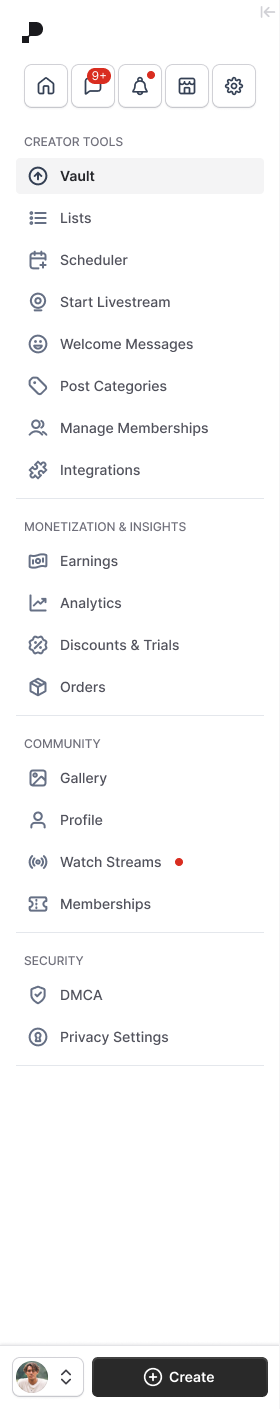
- Once you click on your avatar, the account switcher will open vertically and you will be able to navigate to your profile, logout, add another account, or switch to another account.
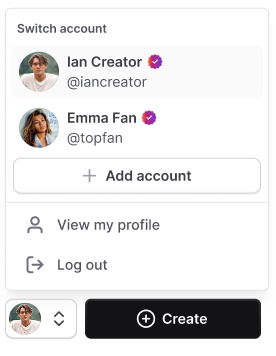
Tablet View
- On small screens or tablet views, the new profile avatar and account switcher will open to the right side of your avatar.
Mobile View
- On Mobile, the account switcher will be located at the top of the navigation bar. To open and view the full navigation bar, you can tap the hamburger menu on the bottom right, where the account switcher will live. When you scroll down on the full navigation bar, the account switcher will disappear from view, but will reappear when you scroll back up.
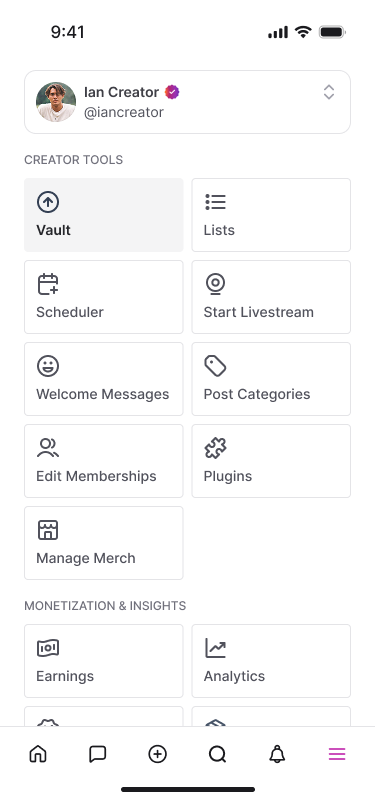
- Once you click on the account switcher, you will be able to switch between different profiles that you've previously logged into, or add a new account.
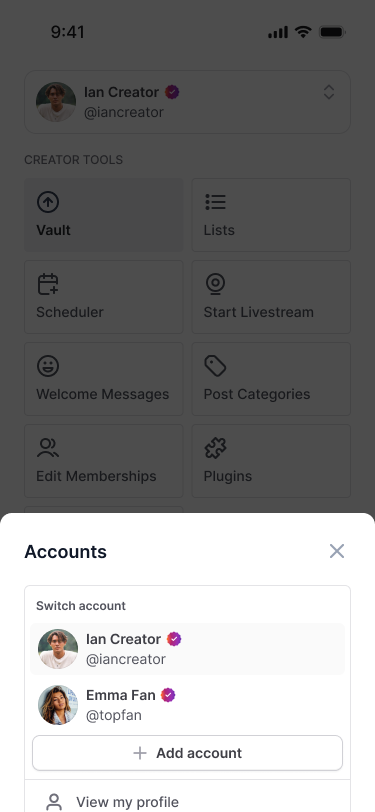
- The logout button will be located on the full navigation bar.
For Fans
Desktop View
- Fans will see their profile avatars next to the "Become a Creator" button on the bottom left navigation bar.
- When fans click on their avatar, they will have the option to switch between accounts, add a new account, go to their profile, or log out.
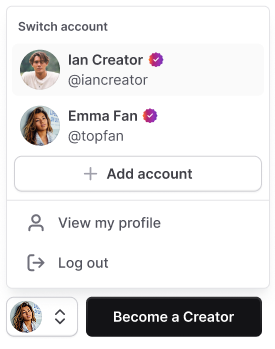
Tablet View
- The screens for the tablet view also remain consistent with what creators see, with the only exception being that instead of the "+" button, fans will see the "Become a Creator" button.
Mobile View
- On Mobile, the same changes have been made for fans as for creators, with the only exception being that the main call-to-action button is "Become a Creator".


