Memberships Page Updates
Introducing a new Quarterly Subscription plan, updates to the overall membership creation flow and design, and rich text editor for greater customization!

We've made some exciting updates to our membership creation flow, where we've reorganized the Membership Information section, introduced a new Quarter Subscription plan, and rolled out our Rich Text Editor under the Membership Description section.
For Creators
We've reorganized the Membership Creation page to make the creation process more streamlined and easy to use:
- To simplify things for creators, we've pre-selected the Subscription membership type by default and added a separate Subscription Plan section, where creators will have the option to offer discounts for quarterly and annual subscription plans.
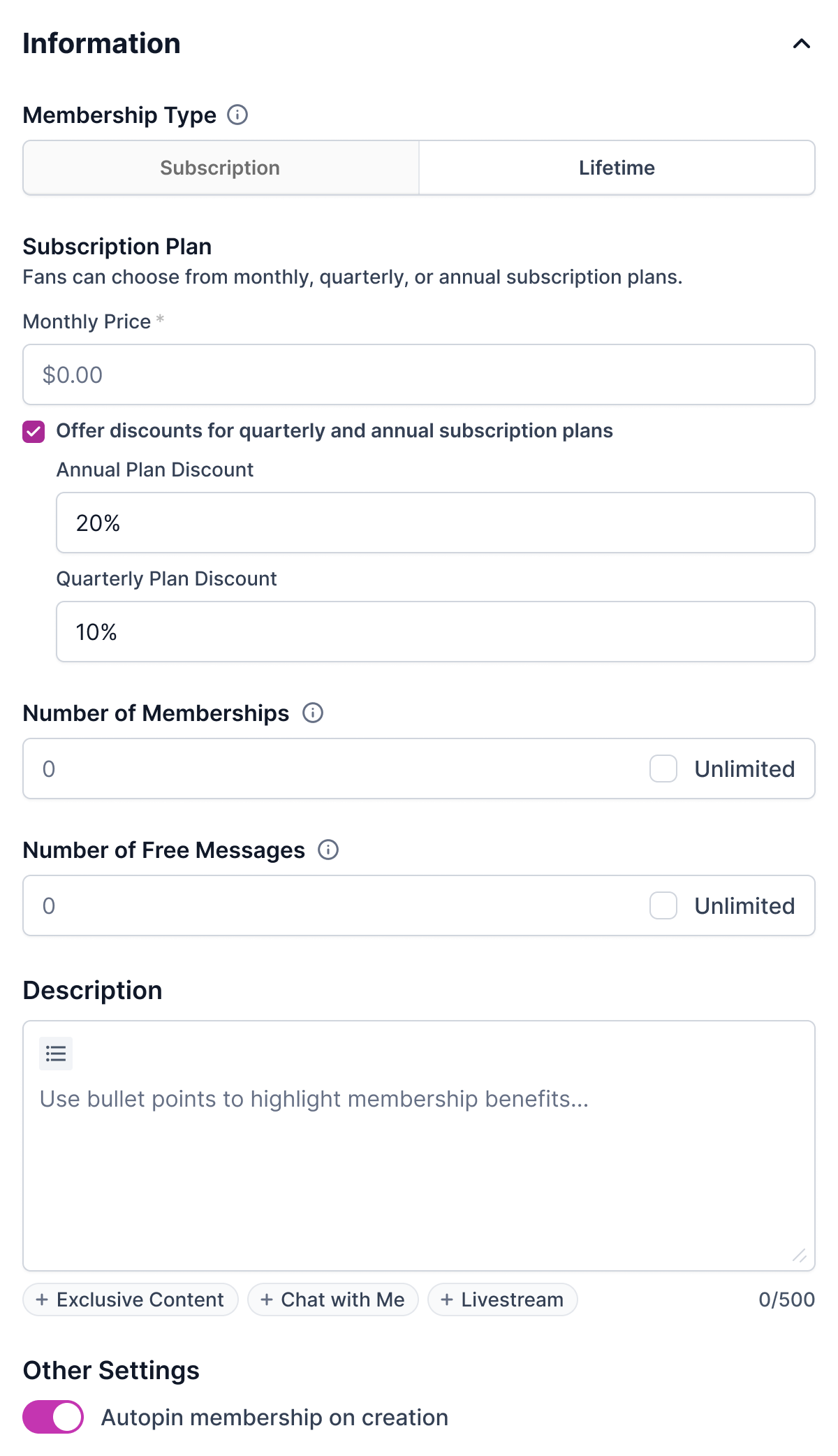
- Here's how pricing works: After creators set their monthly price, we will automatically generate their quarterly and annual prices based on their chosen discount percentage.
- In the Description section, we now have an integrated rich text editor so that creators can now use bullet points to highlight what's included in their membership. They can now also Bold, Italicize, and Underline text within the Description section.*
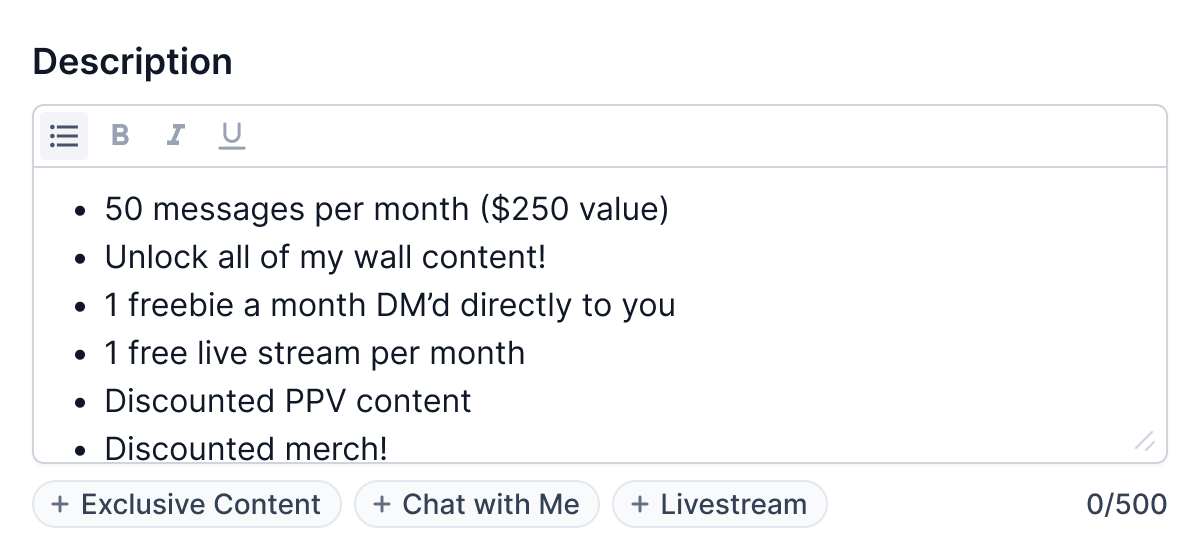
*In addition to the membership descriptions, the Rich Text Editor feature will be made available to use on posts soon.
We’ve redesigned our Membership templates to be more intuitive and creator-friendly. We highly recommend using these templates when setting up Memberships:
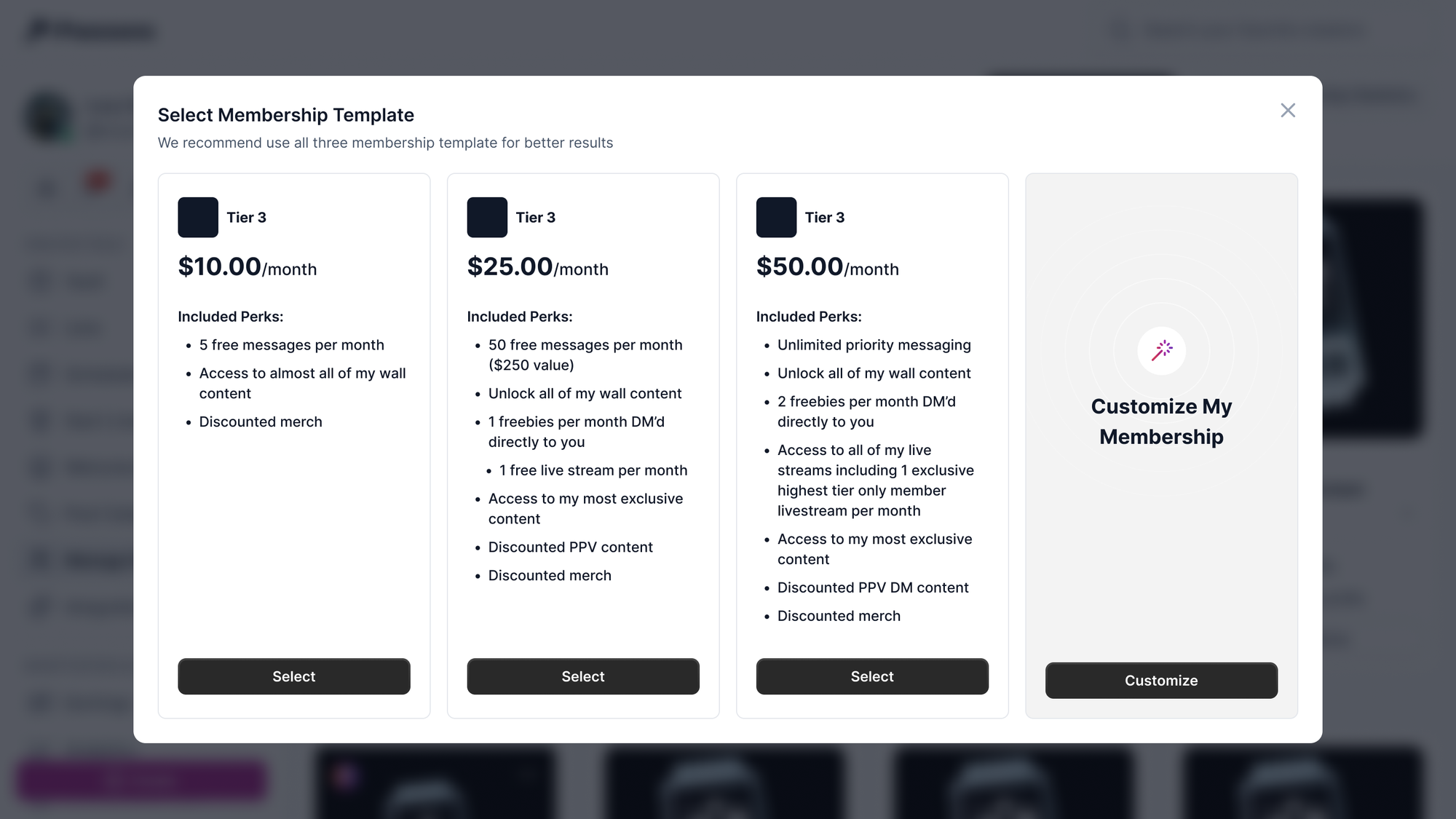
- When the creator's membership is successfully created, they will be able to Manage Memberships under Creator Tools.
- To offer a cleaner layout for creators, we've made the membership image smaller, updated the copy to highlight the price of each membership, and consolidated the action buttons to fall under the 3-dot menu, which will open up a new modal window with all additional options.
For Fans
Now, if creators have enabled Annual and Quarterly plans, fans will see the price options in the following order: Annual, Quarterly, then Monthly.
- Fans can now see all the memberships that the creator offers, each highlighting any Free Trials or Discounts that the creator has applied to the respective membership.
- The Memberships card has a new look with badges that indicate the status of a fan's membership (Active, Canceled, Expired) and clearer call-to-action buttons that help fans better manage the subscriptions they've purchased.
- We've also updated the design of the Passes Premium page to match the new look of the Memberships page on the creators' side.
If you're running into any issues with our new Memberships Page, please contact help@passes.com or check out our Help Center.


