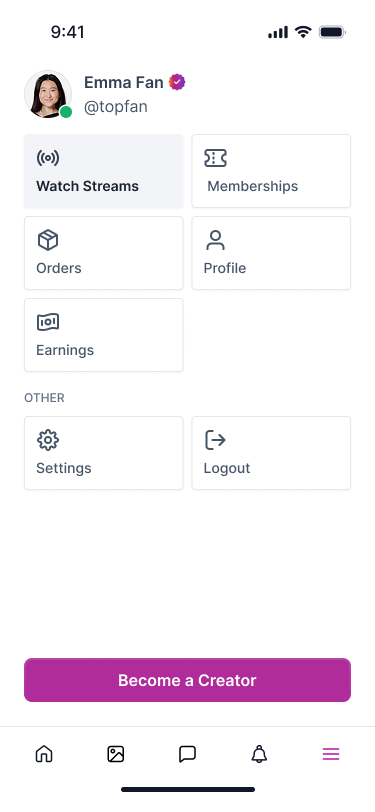Navigation Bar, Redesigned
The navigation bar just got a makeover for both web and mobile. Read more to stay updated on the latest changes.

The navigation bar is one of our most critical tools, as it guides both creators and fans around out platform. We've made changes to the design to make your experience seamless and enjoyable to use on the daily.
For Creators
Web
Here are some changes that live within the navigation bar:
- Navigating to your Profile is easy. Simply click on your Username, Display Name, or Profile Avatar.
- Creator Tools now exists as a static section in the navigation bar.
- The navigation bar is now separated into 4 distinct sections (Creator Tools, Monetization & Insights, Community, and Security.)
- For most visited pages, we added quick action buttons to the top of the navigation bar: Home, Messages, Notifications, Shop, and Settings.
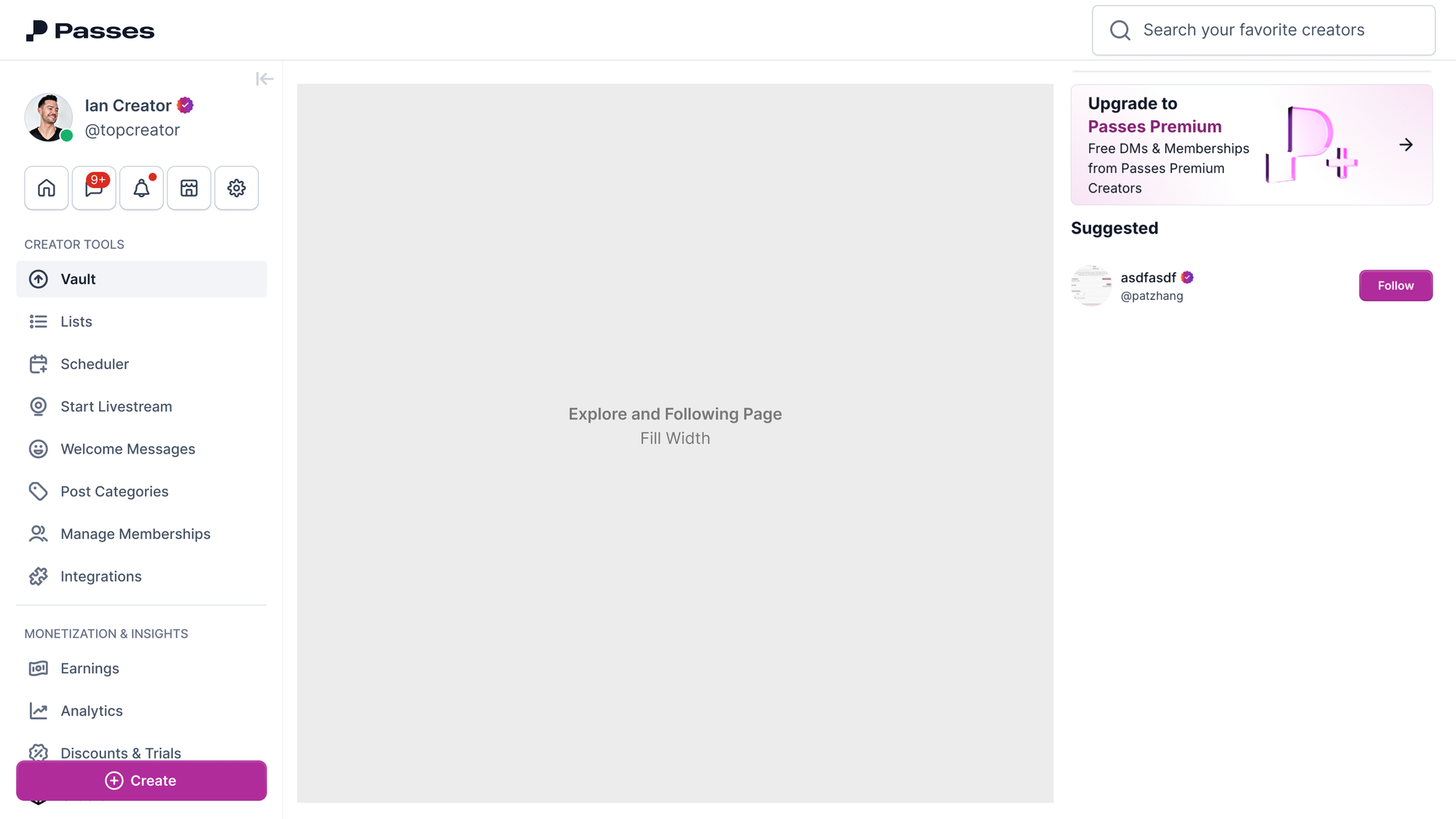
- The former “Create a Post” button has been changed to a “Create” button, which opens the new Create modal where creators can: Send Mass DMs, Create a Post, or Start a Livestream.
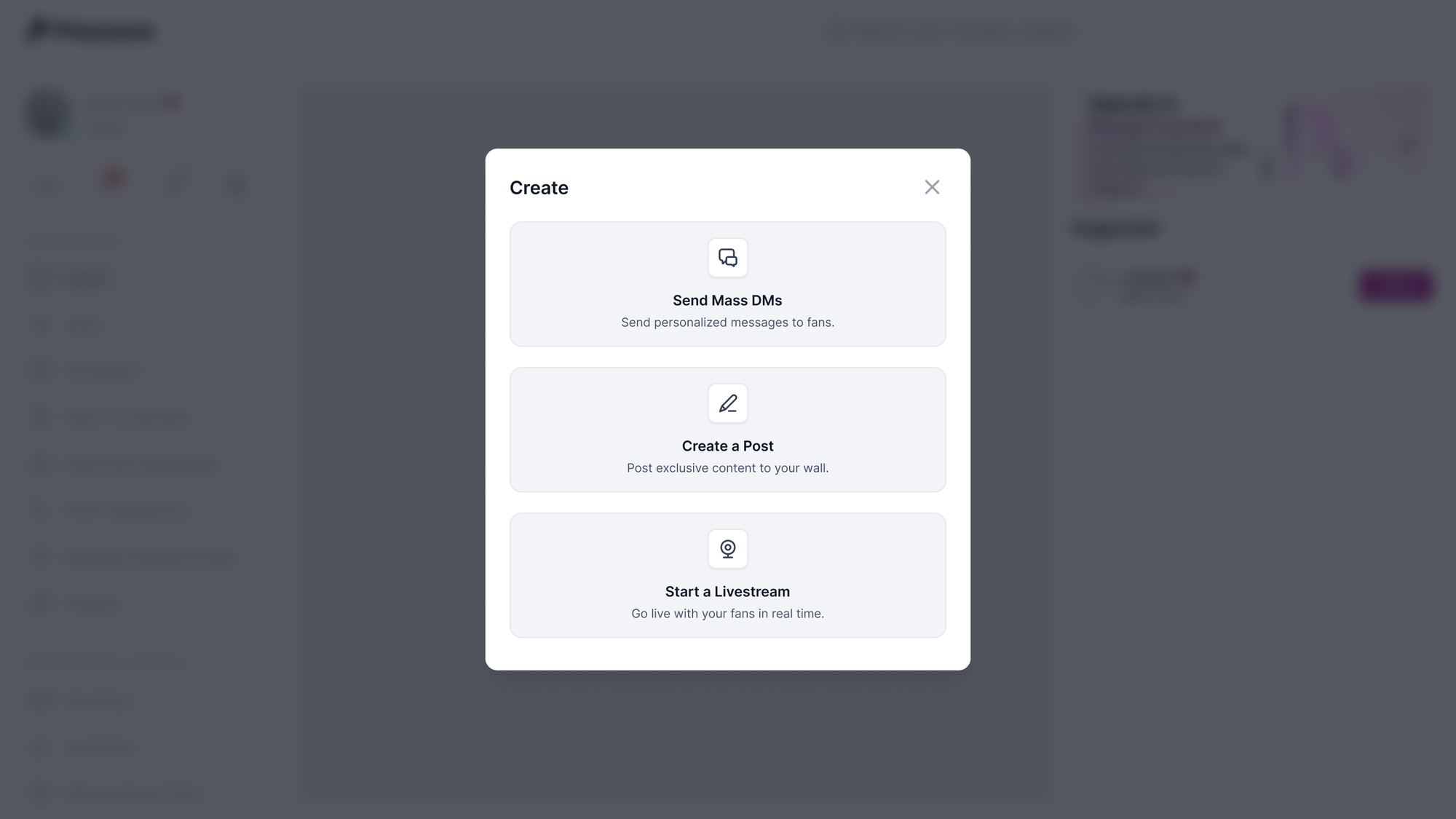
- On smaller screens, the navigation bar will show icons without the extra copy.
Mobile
Before, the bottom navigation bar had 4 main actions: Home, Messages, Notifications, and Settings. We’ve changed these 4 options on the bottom navigation bar, which now has the following actions:
- Home, Messages, Create, Notifications, and a hamburger menu that opens a full navigation page where all features can be accessed.
- For creators, the centered “Create” button prompts the new Create modal.
For Fans
Web
To optimize fans’ experience on Passes, we’ve improved and consolidated the navigation bar.
- The “Livestreams” tab has been renamed to “Watch Streams.”
- A red dot to the right of “Watch Streams” will indicate if creators are currently live.
- The quick action buttons at the top direct fans to Home, Messages, Notifications, and Settings.
Mobile
On mobile, fans have access to five main buttons at the bottom navigation bar. They are able to go to these following pages:
- Home, Gallery, Messages, Notifications, and a hamburger menu
- The hamburger menu opens the full navigation page where all other features can be accessed.