Private vs Public Profiles
Creators can decide how much of their account to share by making their account Public or Private.
Creator accounts are public by default. This means that a follower can scroll down your wall and see free previews and free posts you've made. They don't see any locked content, but they can unlock it if they want, even if they don't have a membership.
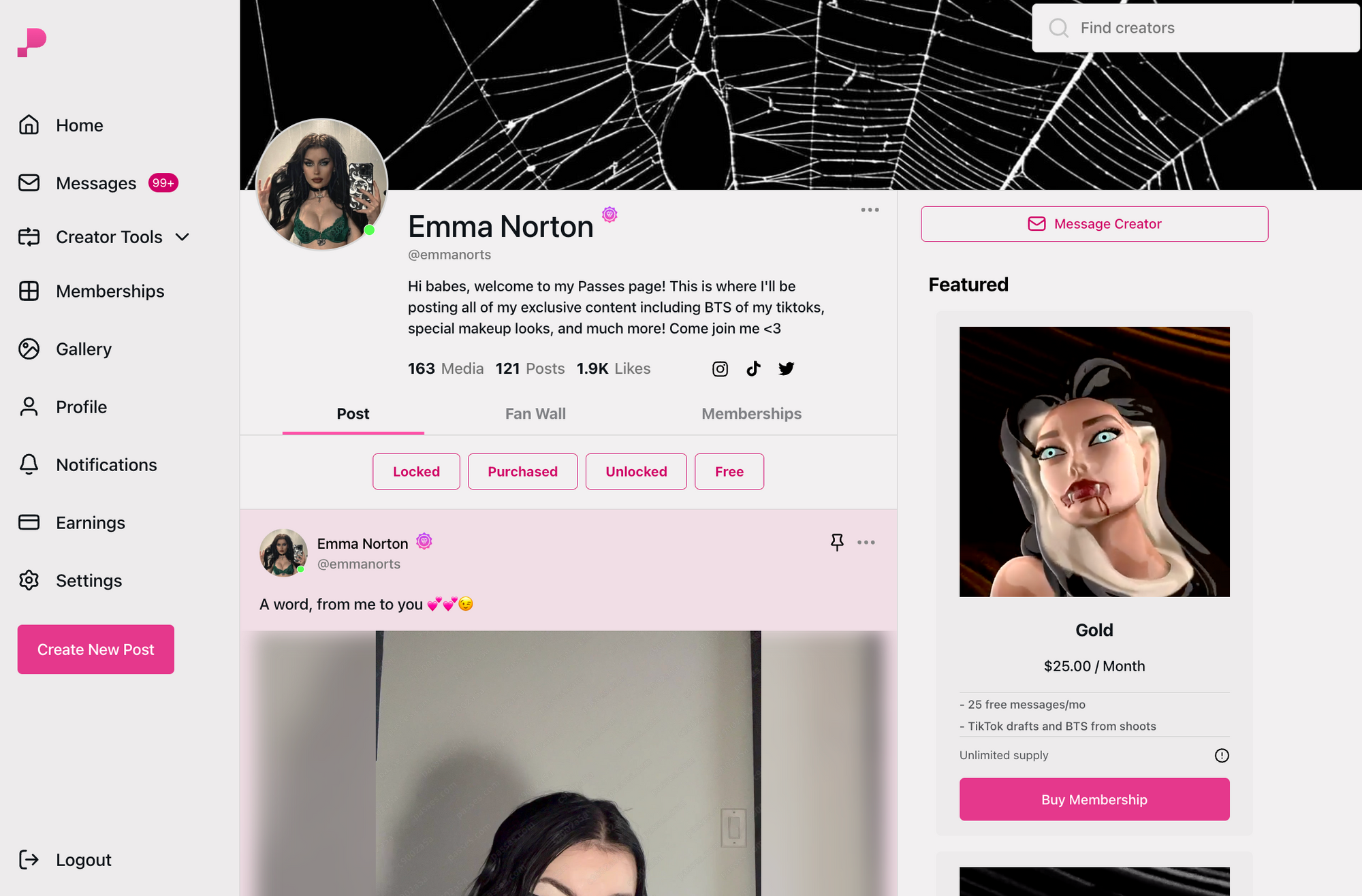
Private profiles don't allow non-membership holders to see anything on your wall unless they own a membership.
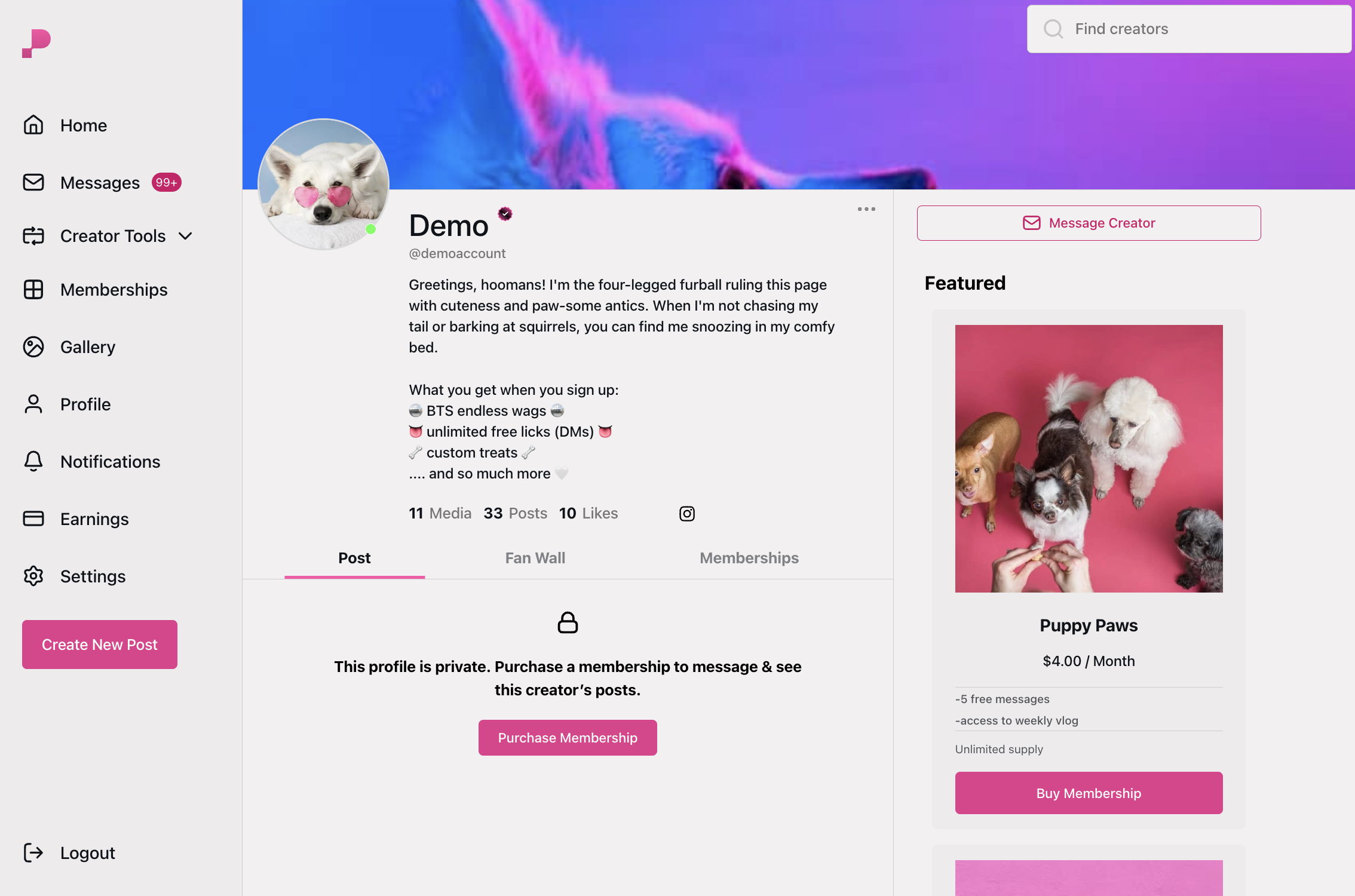
How to make my profile private?
- Go to Settings 👉 Privacy & Safety 👉 Profile
- Toggle "Private Account" on.
- Click "Save."
0:00
/
We launch new features at Passes every week. If this article seems out of date, please email help@passes.com and we'll update it :)


