🖼️ Enhanced Gallery Experience for Fans
Gallery just got a major upgrade. Discover new ways to browse, filter, and enjoy your purchased content.

We're excited to introduce our redesigned Gallery experience, making it easier than ever for fans to explore and organize their purchased content. Whether you're looking for a specific creator's content or want to browse by media type, the new Gallery puts powerful search and filtering tools right at your fingers.
The enhanced Gallery gives you more control over how you view and organize your content. Here's everything you need to know:
Finding and Filtering Your Content
Mobile:
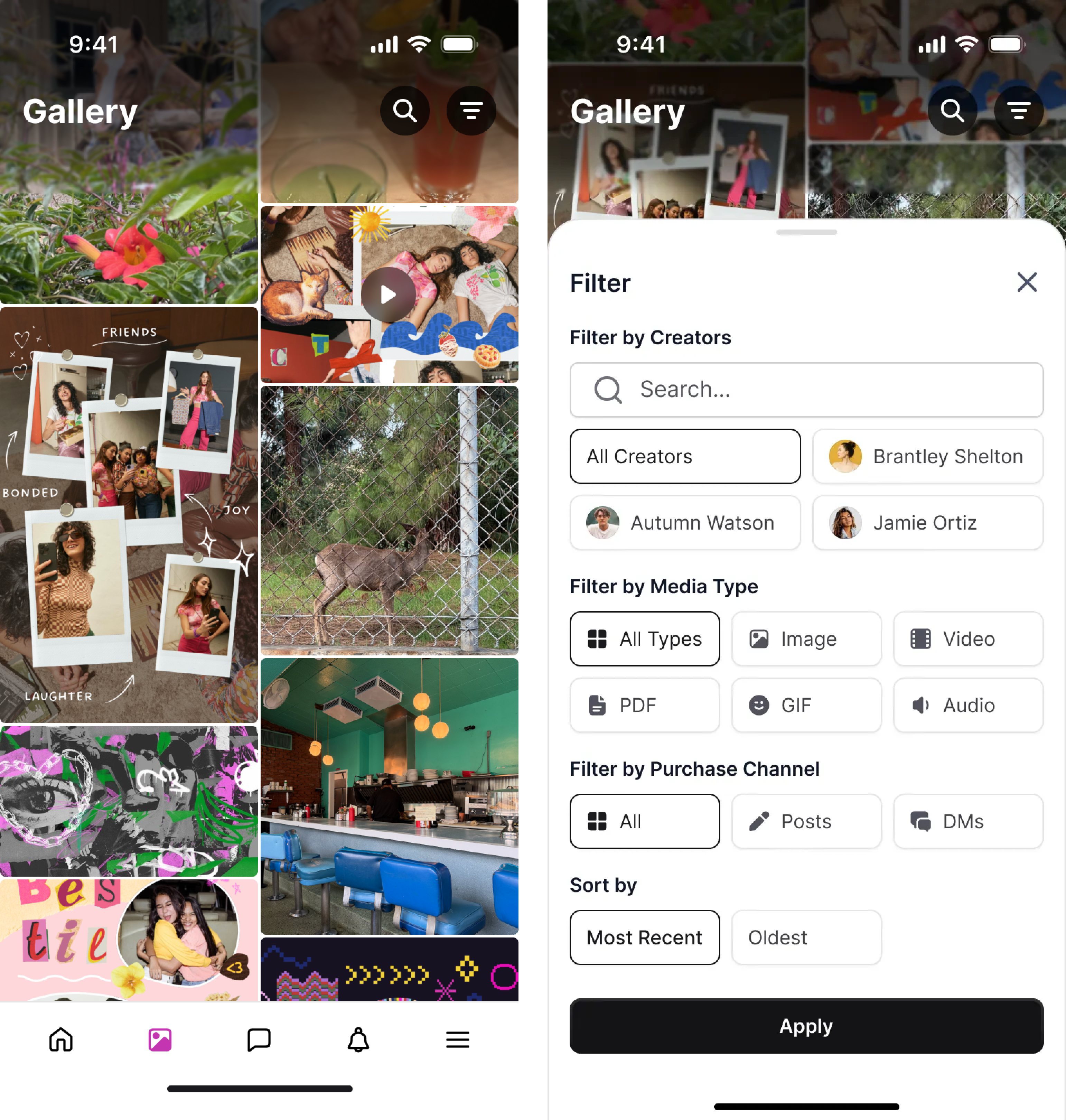
- Tap the search and filter icon in the upper right corner to access your filtering options.
- Choose from several filters:
- Search by creator - Your top 3 creators (based on purchase history) appear as quick search options for easy access
- Media type - Filter your content by photos, videos, or other media types
- Channel type - Sort content by posts vs. messages to find exactly what you're looking for
- Sort order - Organize your Gallery by most recent or oldest content first.
- You can still search by content labels if you've added them to your purchases.
Desktop:
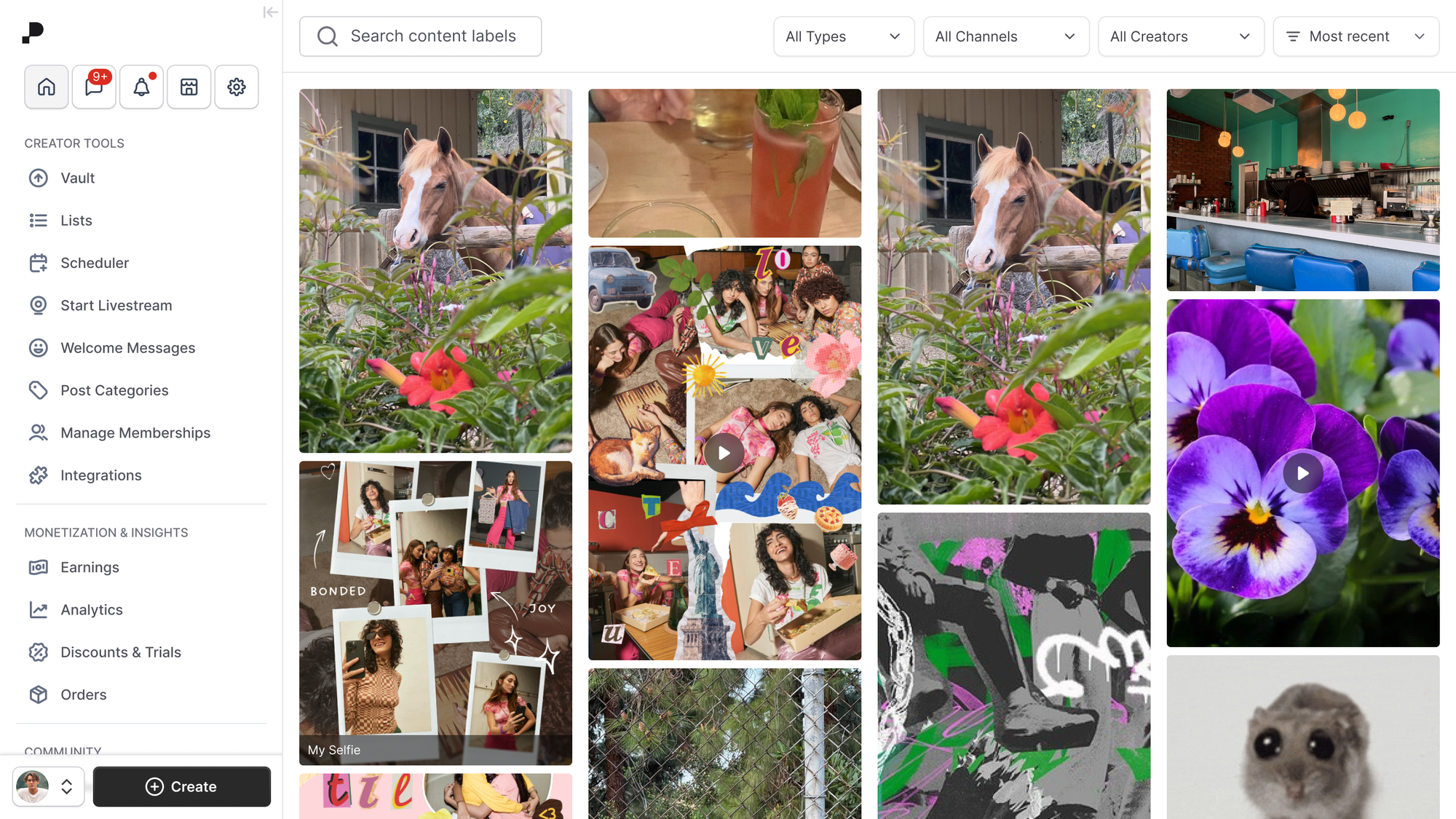
- Find the search bar and filter options conveniently located at the top of your Gallery.
- All the same filtering options from mobile are available to help you narrow down your content quickly.
Viewing Your Media
Mobile:
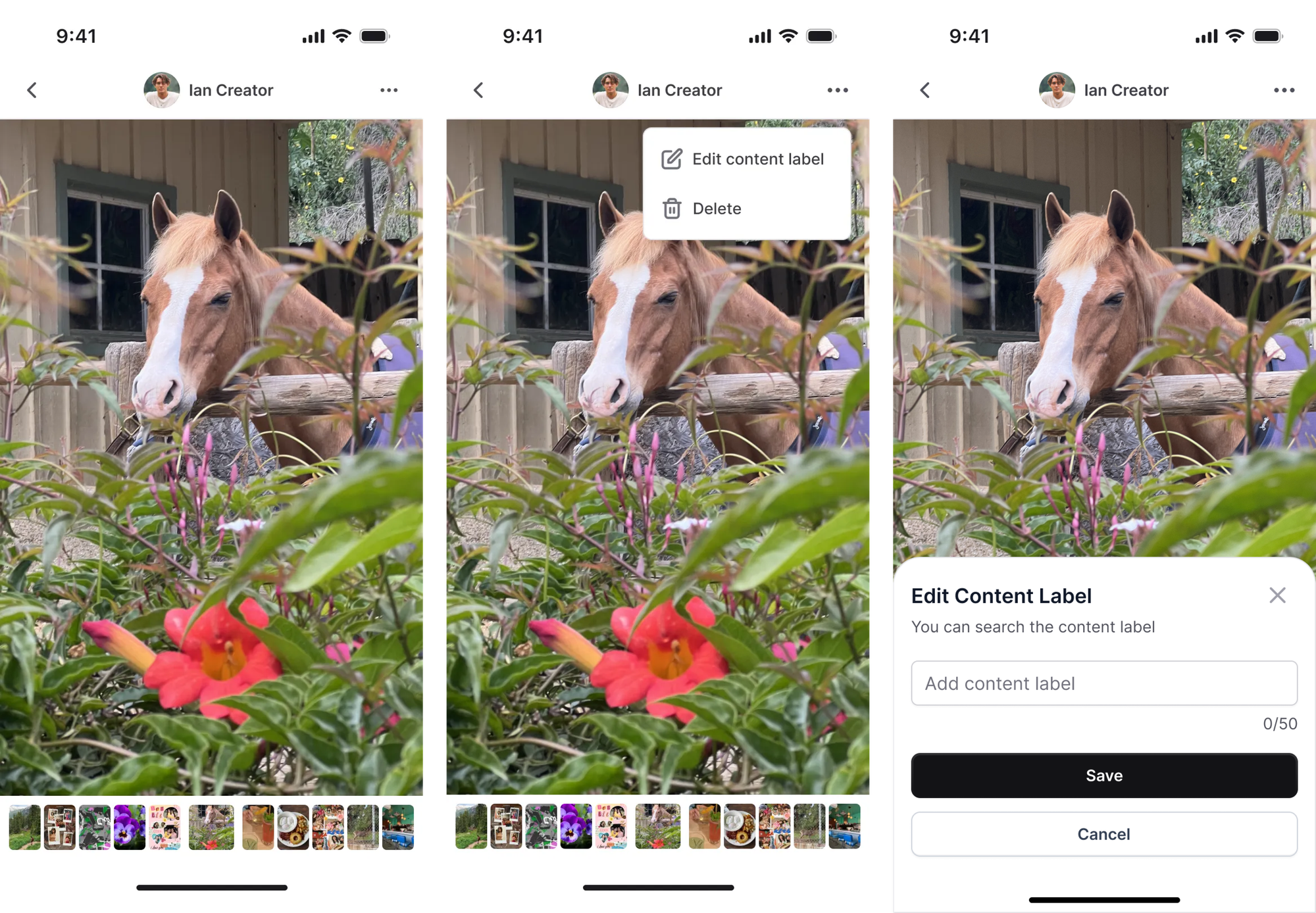
- Tap any piece of content to open it in full-screen view for an immersive experience.
- Swipe left or right to scroll through your media one at a time, just as you would scroll through your photos on your phone.
- On the mobile app, tap the photo to hide the interface for an uninterrupted viewing experience.
- Tap the three dots in the top right corner to edit content labels or delete items from your Gallery.
Desktop:
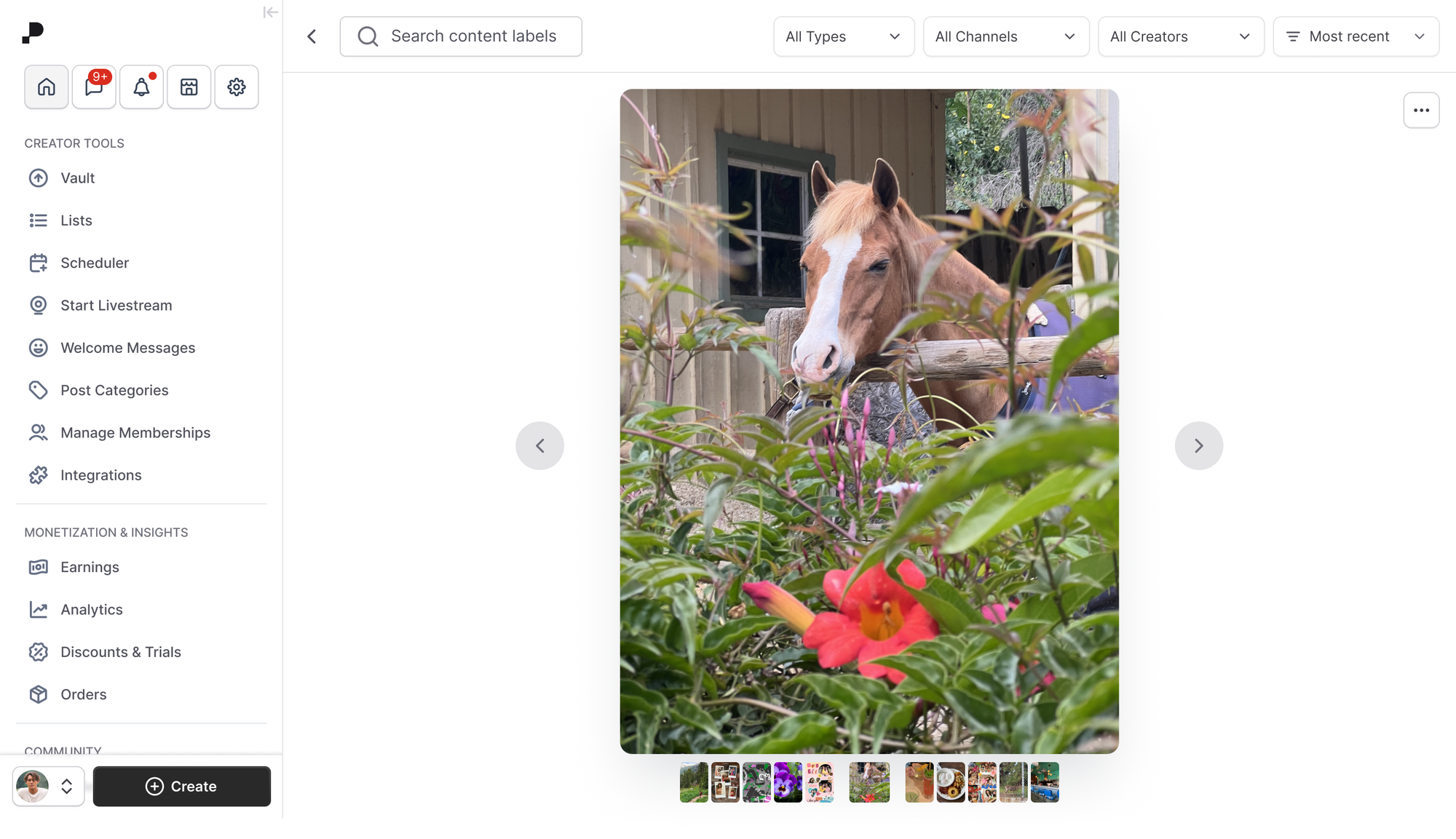
- Click any piece of content to view it in full size.
- Use the convenient previous/next buttons to move through your media seamlessly.
- Click the three dots to edit content labels or delete items from your Gallery.


