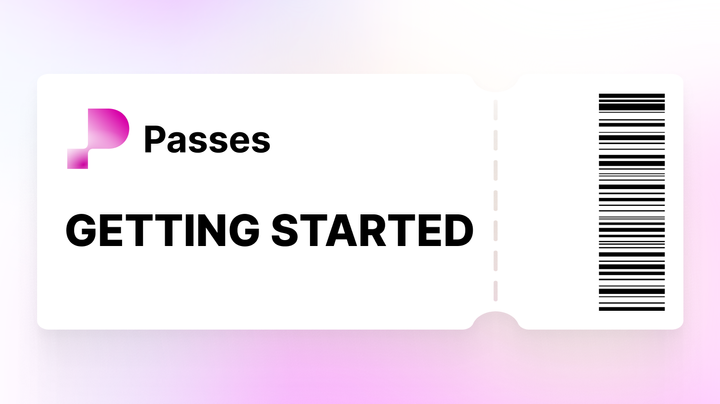Passes x Fanhouse Q&A

The Passes and Fanhouse teams understand that there has been a lot of change in a very short time. We sincerely apologize for any confusion caused by this.
Rest assured, both teams share the same fundamental goals for creators: protecting your privacy, safety, and stability in income. That last part– minimal disruption to income– was the main driver in our rush to announce a transition plan. We appreciate your understanding and patience as we strive to make sure that each Fanhouse creator finds an equally supportive home on Passes. Here are some things to know:
How is creator content (including uploaded photos, videos, audio files, profile pictures, banners) being transferred between Fanhouse and Passes?
- To request your old content be transferred to Passes, you need to make a new account on Passes with the same email as your Fanhouse account. Scroll to the bottom if you used your Apple ID as your original Auth method for Fanhouse.
- Once you have a new account on Passes with the same email, you will be prompted (on the Passes website)) to claim your Fanhouse content.
- If you claim it, we will pull your existing Fanhouse content (posts, locked media library) over to Passes & populate your page so you don’t have to upload everything again.
- If any straggling subscribers continue going to your Fanhouse profile 2 weeks after the transition, Fanhouse will redirect them to your new Passes profile.
- For the next six months after joining Passes, we will halve the platform fee from 10% + $0.30 to 5% to $0.30, meaning creators will get nearly 95% of their earnings!
How does the transfer work for subscribers?
- Subscribers should follow the same steps as creators. They should make a new account on Passes with the same email as their Fanhouse account.
- They will then get the option to claim their Fanhouse content, including previously unlocked feed and DM media.
How does Passes use AI?
- The only active use of AI on Passes is for content moderation. All uploaded content is reviewed for full nudity and a variety of other illicit and banned types of content specified in our Community Guidelines. This content moderation is the same technology that reviews all user-generated content on sites like Reddit, Snapchat, and OnlyFans. Based on what type of content is flagged, we also use human moderation to individually review flagged content. This human review usually confirms that the AI correctly flagged it.
- We have also been building “AI Clones'' for select creators at their request. This feature is not live on Passes and is still in the prototype stage. We understand that some creators dislike the concept of AI trained on their likeness– we totally understand that. We will never train an AI Clone on a creator’s account without their explicit request and permission. For the few creators that have requested this (and are quite excited by it), we built guardrails around what a fan can request to prevent problematic deepfake content from being generated. We will share more details on AI Clones over the coming months as we continue to build.
Does Passes have a mobile app?
- No. We expect to release one by the end of the year. With that said, Passes.com is highly optimized for browsing on a mobile device, and we encourage you to “pin” the website as an icon on your iPhone. This makes it (almost) as easy to use as native app.
- On Passes, fans can also receive SMS text messages whenever they receive a new DM from a creator. This makes response time as fast as mobile app notifications.
How are prepaid subs on Fanhouse handled in the transfer to Passes?
- On Passes, a creator can have as many membership tiers as they want, each with different prices and perks. A membership tier can charge a:
- Monthly recurring price (a normal subscription, like Netflix)
- A year in advance for a 20% discount (i.e., a fan pays for 12 months upfront, and receives a 20% discount for doing so. This payment option is not on by default, but can be enabled by a creator if they want).
- A one-time fee (we call this a “Lifetime Membership”)
- If a creator joins Passes, their fans will get all of their previously purchased wall content + access to your new content for the remainder of whatever subscription cycle they were previously on. For example, if a fan was 2 months into a 3-month sub when the creator switches, the fan will continue to enjoy the next month without paying more.
- If the creator chooses not to join Passes and wants to partially refund fans who are part-way through a 3-month sub at the end of the transition period, the partial refunds will be covered by Fanhouse. If this applies to you, reach out to hello@fanhouse.app.
What happens if a fan from Fanhouse does not want to use Passes?
Fans will be able to login to Passes with the same username and password as Fanhouse. If the creators from which they have purchased content also transition to Passes, the fan will see all of the content they previously bought in their gallery on Passes. If a creator from which they have purchased content does not join Passes, they will no longer have access to that content.
Does Fanhouse or Passes have the passwords to fan or creator accounts?
No. We could not crack them if we tried. Instead, we use a complicated algorithm that involves Hashing and Salting to check that a user-input password typed in Passes matches their password on Fanhouse. You can read more about Hashing and Salting here.
What if I used Apple ID as my original auth method for Fanhouse?
If you used Apple ID, your email will have a slightly different format (******@privaterelay.appleid.com). To claim your account on Passes, you'll need to make a Passes account with this email. To find that email:
On your iPhone or iPad:
- Open the Settings app, then tap your name to view your Apple ID settings.
- Tap Password & Security.
- Tap Apps Using Your Apple ID.
- Tap Fanhouse.
- The Apple Relay Email will be displayed under "This App Received:".
On the web:
- Sign in to appleid.apple.com.
- Go to the Security section. Under Sign in with Apple, select "Manage Apps & Websites."
- Select Manage.
- Click Fanhouse.
- The Sign in with Apple settings will be summarized in this window. You will see your Relay Email under "Hide My Email".
Reach out to help@passes.com with any questions!
We are thrilled by the chance to prove ourselves to the Fanhouse community of creators. We can’t promise to always know every answer all of the time, but you can trust that we will not rest until we find solutions.