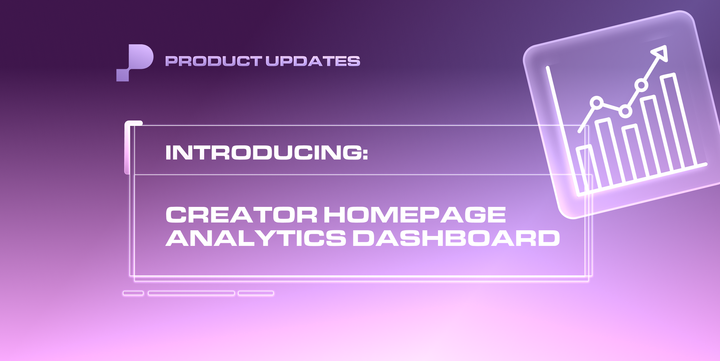The 15 Best Patreon Alternatives [2026]
Patreon is still a major player in the creator economy. The platform hosts over 10 million monthly active supporters, and for many creators, it’s one of the first places fans think to go when they want to subscribe and support ongoing work.
Even so, plenty of creators begin exploring